In this series of four blogs we look at ways to use “data in the flow of learning” - by which we mean ways to use data to enhance and shape the learning experience in real-time for the learner, as opposed to the still very important use of data in reporting, evaluations and analytics.
In this series we will look at four ways to use data in the flow of learning:
-
Scaffolding learning with Response Playback
-
Maintaining engagement and focus through personal goal setting
-
Empowering learning relationships through conversation dashboards
In this blog we will take a deeper look at some of the ways we are using Response Playback to create more meaningful and magical learning moments in eLearning.
Firstly, what do we mean by Response Playback? Response Playback is taking the answers from a learner’s previous inputs and playing that response back to them later in the experience. It sounds simple but it can be a very powerful tool in helping learners progressively build their understanding of complex issues, and to support them in putting learning into their own personal context.
In some ways a Response Playback in learning is very similar to the comedic technique of a “callback”. We have all experienced it, a callback is when a comedian refers to, or integrates, a previous joke in the current joke. It’s very effective in creating engagement, especially when the callback includes reference to an audience member.
Response Playback can also be quite a magical experience for the learner, a little bit like the feeling of being heard or listened to, particularly when you were not expecting your input to matter. It makes you feel valued. It probably says a lot about the way learners have been conditioned to questions usually being about testing, not helping, that such a simple technique can create significant engagement.
Here are four ways we can use Response Playback:
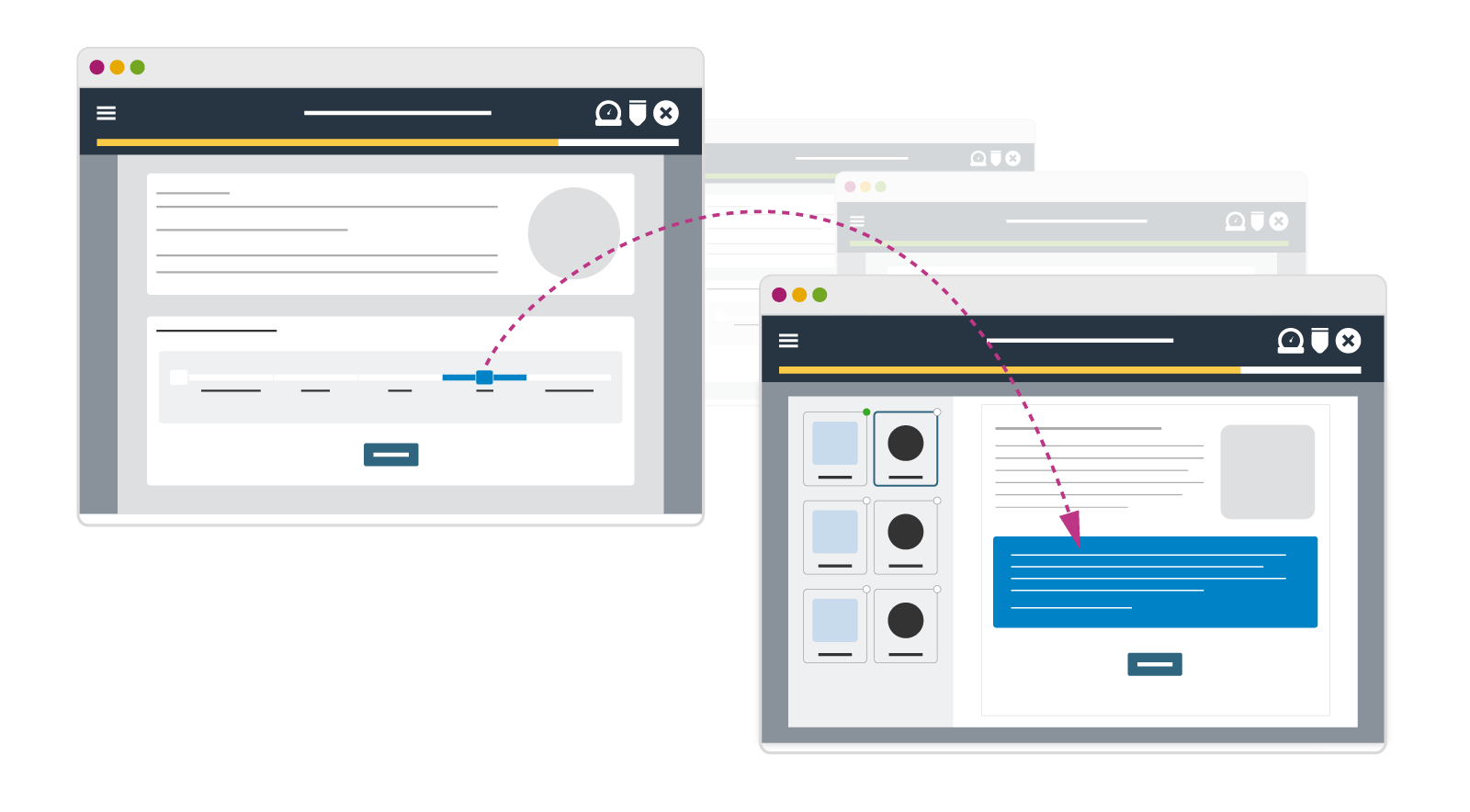
Asking the learner to compare their perceptions about the topic before and after the learning
While simple reflective questions are a great way to spark interest at the beginning of a learning experience, you can delight and surprise learners even more by capturing these responses and feeding them back at the end of the experience.
This could be used to reflect on knowledge gaps or capabilities, and how that may have changed throughout the module. Learners might be asked to rate their confidence in a certain skill at the beginning and the end of a module, like recommending a product or handling customer complaints. They might surprise themselves by how much they actually knew, or how much they’ve learned!
Using Response Playback in this way is also a powerful way to show how a learner’s perception of a topic might have changed after engaging with the learning, for example, their definition of bullying and harassment in the workplace. They might be surprised to see how their perception has been broadened, or been shifted entirely.

Scaffolding a case study and scenario where a learner builds on their answers
Learning through case studies and scenario-based questions is a tried and tested technique. It places learning into a real-world context and gives learners the opportunity to apply what they’ve learned in a safe environment. Scaffolding a case study or scenario with data from previous responses gives the learner the chance to continuously build on their answers. It makes the experience more realistic and more valuable.
Imagine a case study where a pharmacist is developing a plan for a patient, a manager is having a professional development conversation with a team member, or a customer service attendant is handling a complaint. Previous responses can be presented to the learner to prompt another response, or to jog their memory of how the case has unfolded so far.
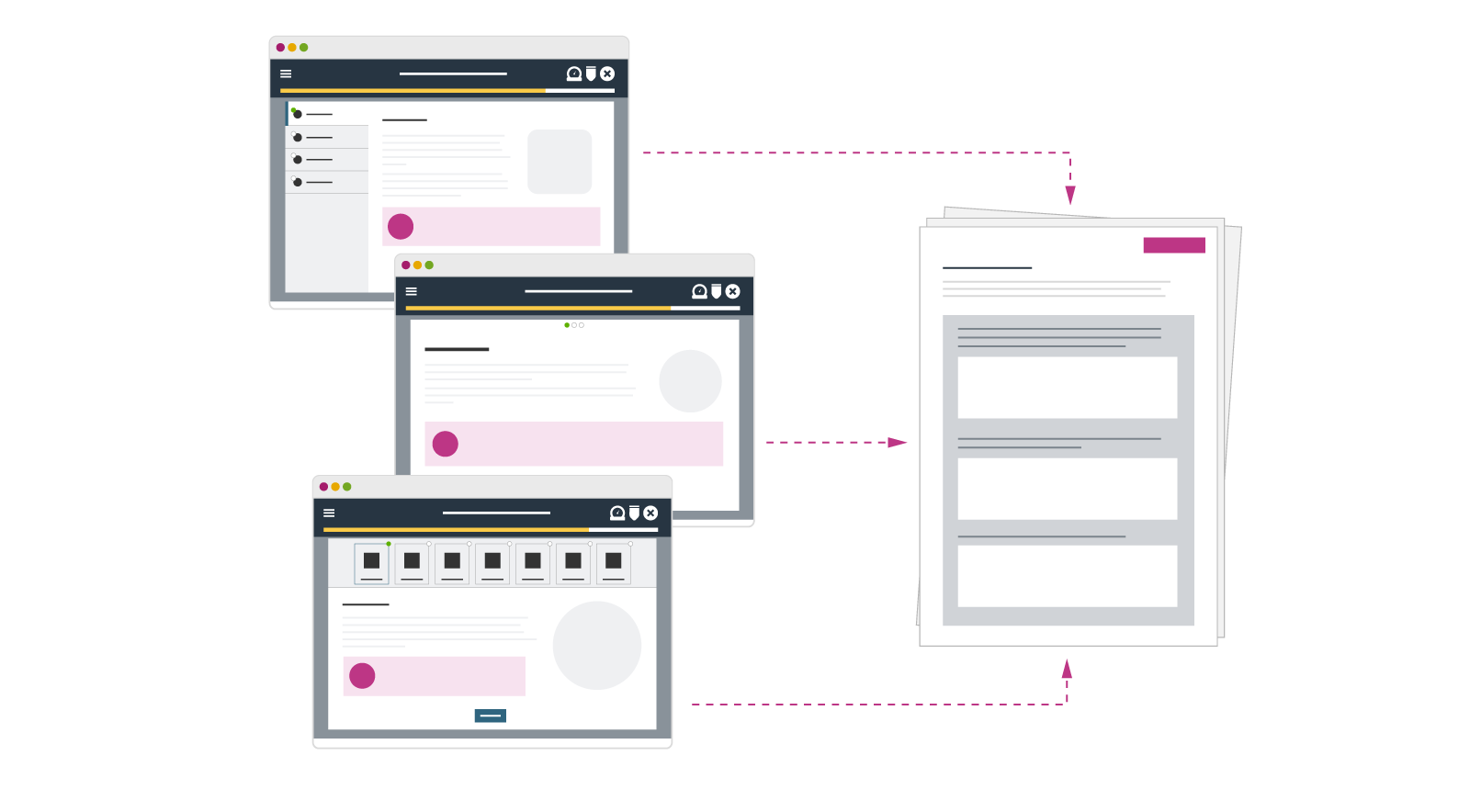
Creating a progressive reflective journal and playing it back at the end
A reflective learning journal is a place for learners to jot down thoughts and reflections throughout the learning experience. Learners might be asked to jot down some thoughts after watching a video, be prompted with some reflective questions after reading a case study, or given a space to write key takeaways after completing a topic. By compiling their responses and playing them back to them at the end, learners are left with a summary of the learning in their own words. Consider giving them the option to save or print their journal, so that they walk away with a meaningful artefact that can be revisited for revision or to refresh their knowledge.

Creating a progressive action plan and playing it back at the end
The simple technique of supporting learners to complete more complex learning tasks in smaller steps is one of the most common instructional techniques. The use of self-generated learner data offers the opportunity to do this in a meaningful way. Asking learners to respond to a specific task or questions within a digital content experience, then playing back data from their response to them is a very effective way to scaffold the experience at scale.
An example of this is breaking down a project, such as a change management plan, into smaller tasks that are spread throughout the learning journey and then automatically collating that into a final artefact for the learner. Another example in eLearning is presenting previous responses or inputs from the learning back to them as a stimulus to prompt another questions or activity. Both these approaches use the playing back of data to help build or scaffold the learner’s understanding. It also vastly increases learning completion rates as the learner feels supported and is not presented with a complex task at the end of a learning journey. These are not new learning concepts but using data cleverly makes the learning experience flow smoothly.
If you'd want to discuss some other ways you would like to use response playback in your learning, please get in touch - we'd love to hear from you!

.png)

